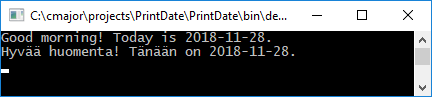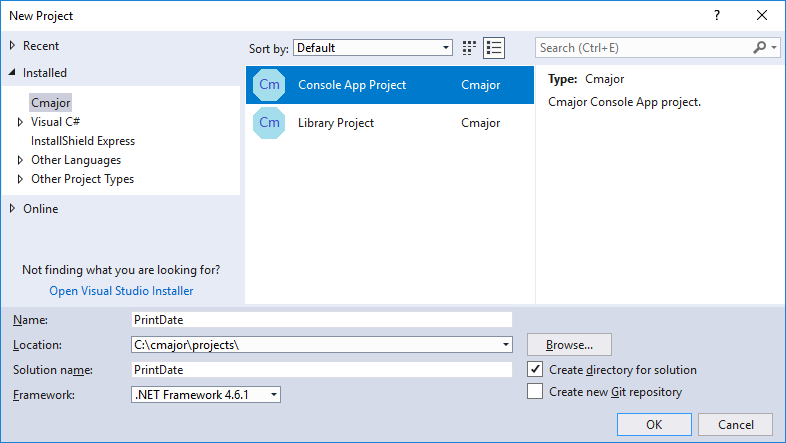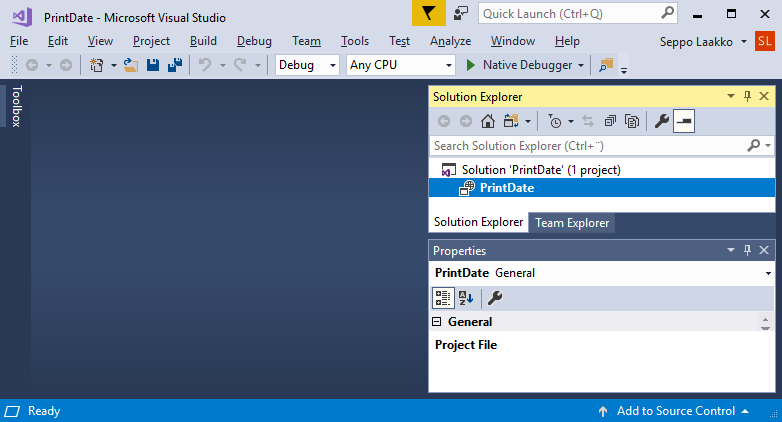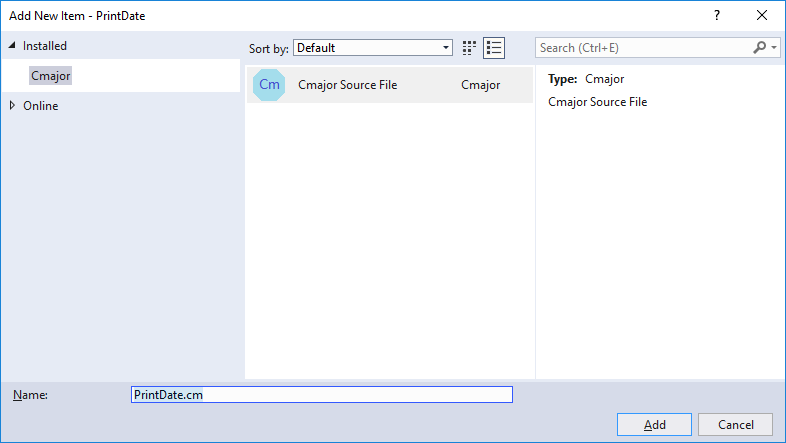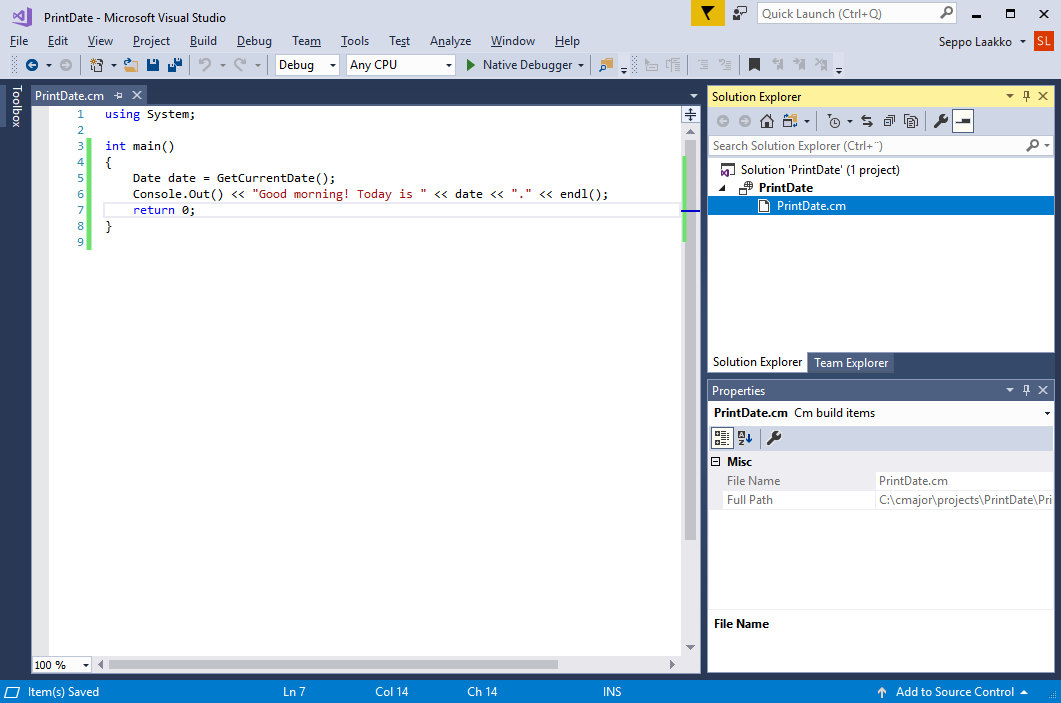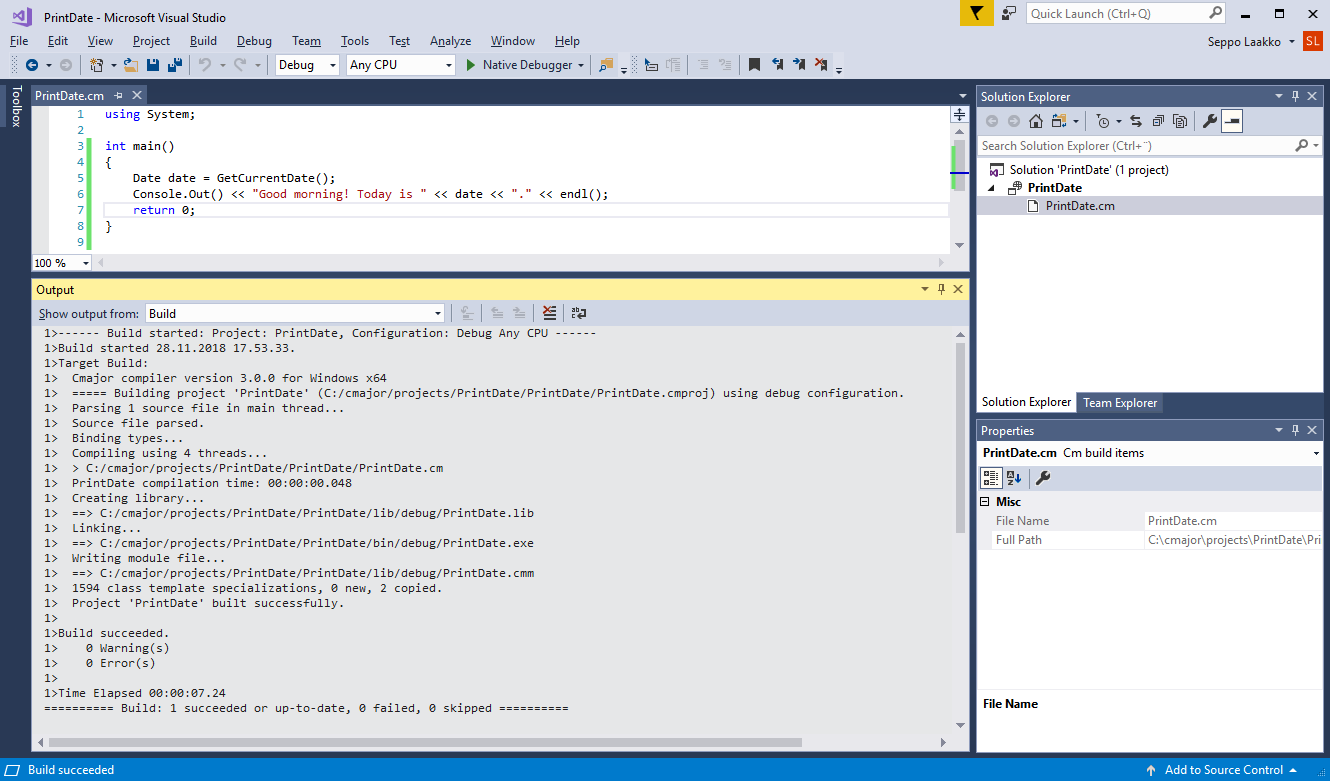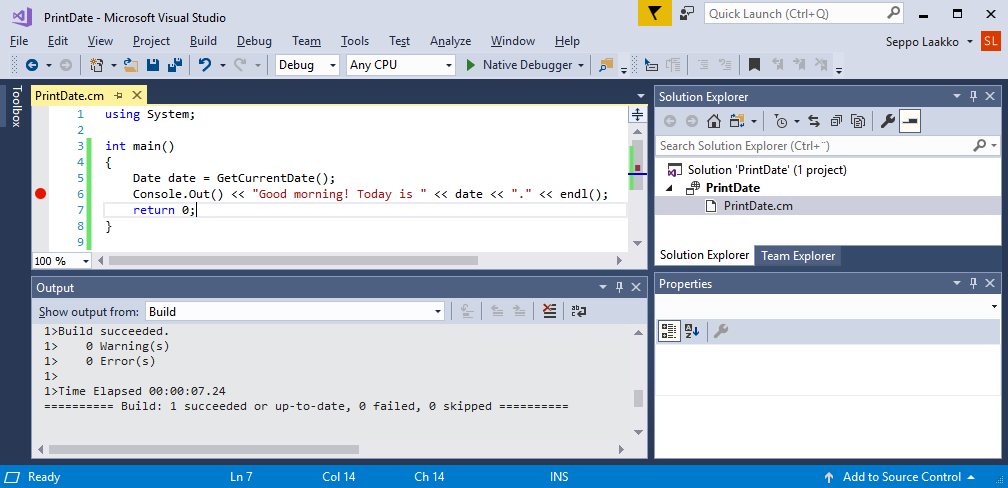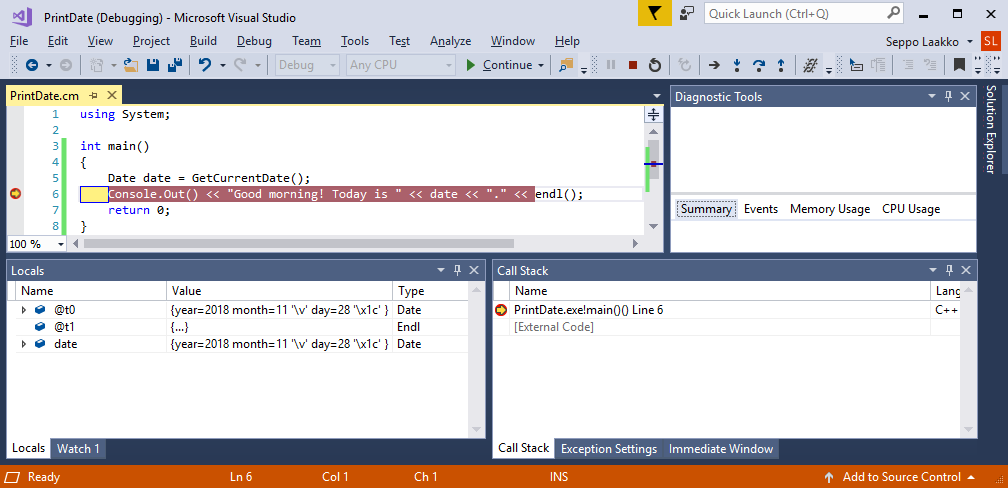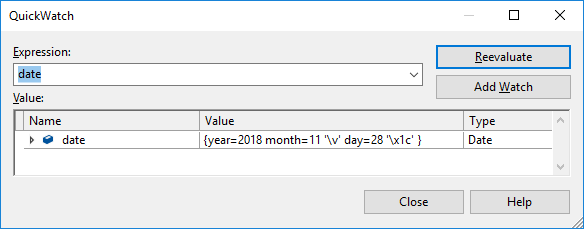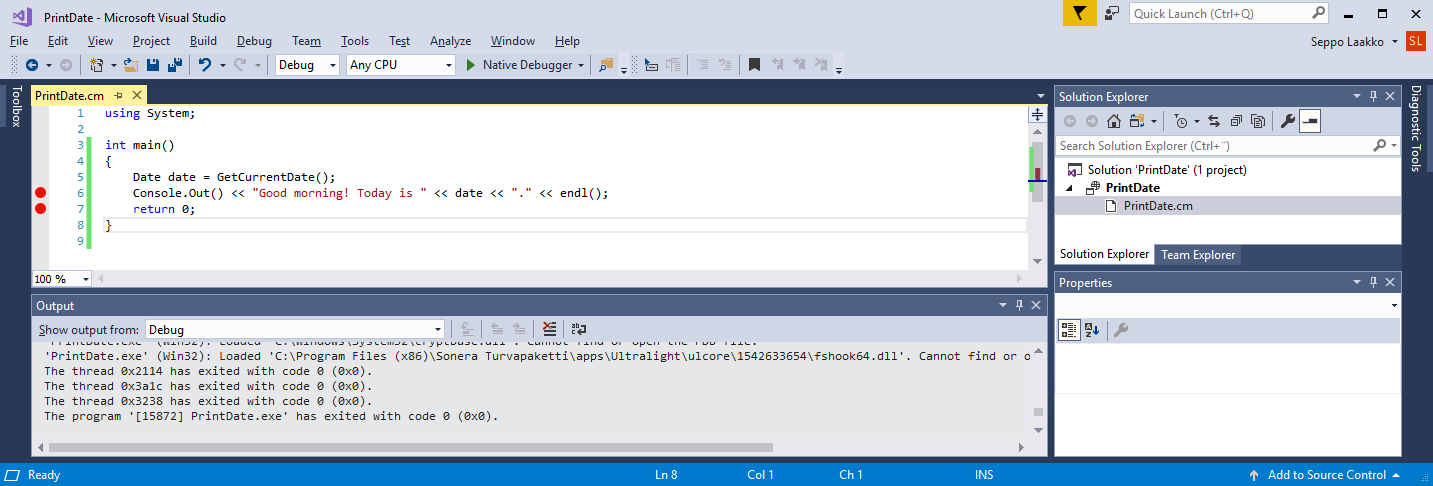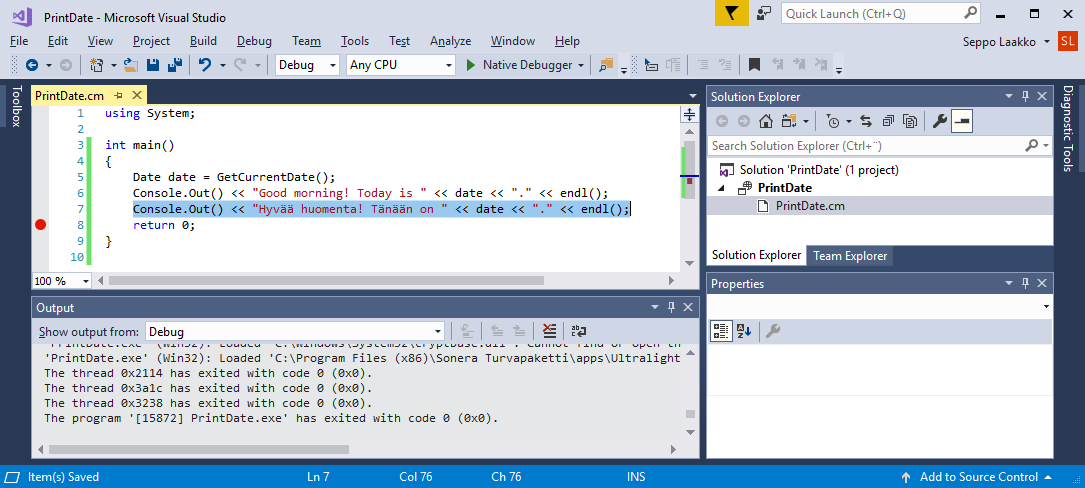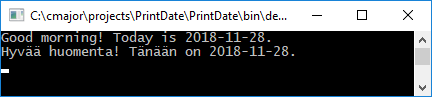-
Ensure you have an .editorconfig file in the same or some parent directory as your source file,
and in the editor configuration the charset is either utf-8 or utf-8-bom.
-
The C:\cmajor\projects folder contains an EditorConfig file
that defines properties for created source files under its subfolders.
Here's the default .editorconfig file used for Cmajor source files.
-
To see that output of non-Latin characters works, we enter another line to the program that says "good morning" in finnish:
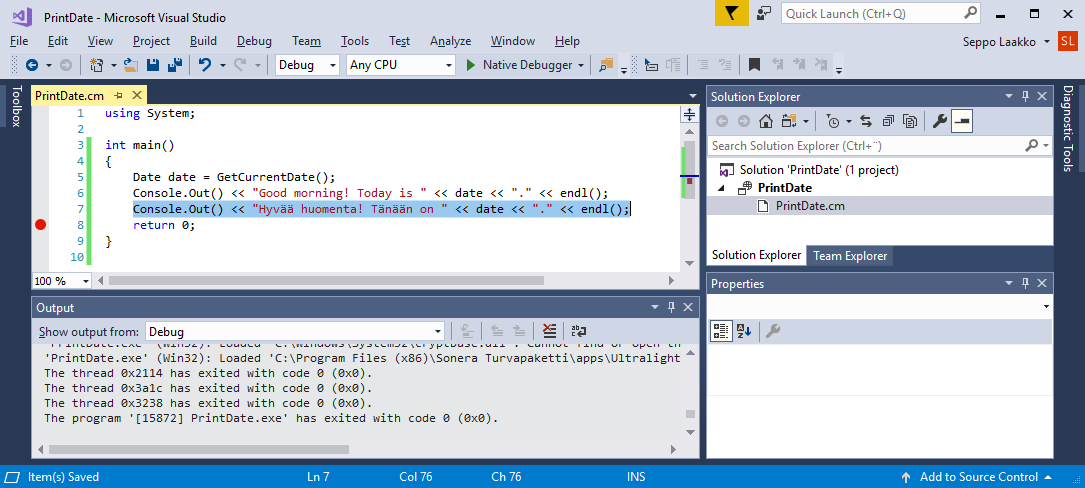
-
A hexdump of the PrintDate.cm shows that finnish ä-letters have proper utf-8 encoding C3 A4...
C:/cmajor/projects/PrintDate/PrintDate/PrintDate.cm:
00000000: 75 73 69 6E 67 20 53 79 - 73 74 65 6D 3B 0D 0A 0D |using System; |
00000010: 0A 69 6E 74 20 6D 61 69 - 6E 28 29 0D 0A 7B 0D 0A | int main() { |
00000020: 20 20 20 20 44 61 74 65 - 20 64 61 74 65 20 3D 20 | Date date = |
00000030: 47 65 74 43 75 72 72 65 - 6E 74 44 61 74 65 28 29 |GetCurrentDate()|
00000040: 3B 0D 0A 20 20 20 20 43 - 6F 6E 73 6F 6C 65 2E 4F |; Console.O|
00000050: 75 74 28 29 20 3C 3C 20 - 22 47 6F 6F 64 20 6D 6F |ut() << "Good mo|
00000060: 72 6E 69 6E 67 21 20 54 - 6F 64 61 79 20 69 73 20 |rning! Today is |
00000070: 22 20 3C 3C 20 64 61 74 - 65 20 3C 3C 20 22 2E 22 |" << date << "."|
00000080: 20 3C 3C 20 65 6E 64 6C - 28 29 3B 0D 0A 20 20 20 | << endl(); |
00000090: 20 43 6F 6E 73 6F 6C 65 - 2E 4F 75 74 28 29 20 3C | Console.Out() <|
000000A0: 3C 20 22 48 79 76 C3 A4 - C3 A4 20 68 75 6F 6D 65 |< "Hyv huome|
000000B0: 6E 74 61 21 20 54 C3 A4 - 6E C3 A4 C3 A4 6E 20 6F |nta! T n n o|
000000C0: 6E 20 22 20 3C 3C 20 64 - 61 74 65 20 3C 3C 20 22 |n " << date << "|
000000D0: 2E 22 20 3C 3C 20 65 6E - 64 6C 28 29 3B 0D 0A 20 |." << endl(); |
000000E0: 20 20 20 72 65 74 75 72 - 6E 20 30 3B 0D 0A 7D 0D | return 0; } |
000000F0: 0A - | |
000000F1;
-
By setting a break point, running the program and looking at the console window
we see that the output encoding is also valid...